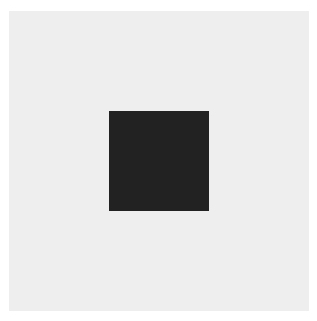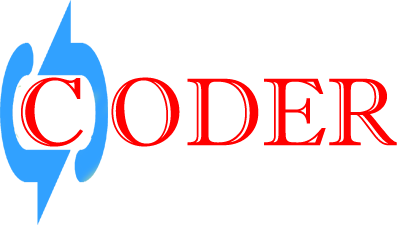Centering an Absolute Element Horizontally
Centering an element horizontally in the viewport or browser window. To get started, let’s bust out a simple div and give it some basic styling.Parent Div style:
position:relative;height:300px;width:500px;
Child Div style:
position:absolute;left:0px;right:0px; width:100px;height:100px;margin:auto
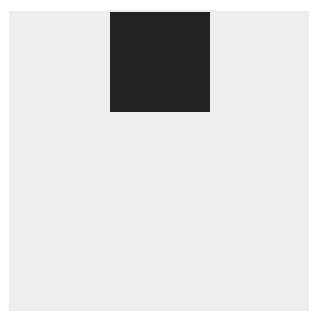
Centering Absolute Element
An absolutely positioned item contained inside of a relatively positioned item, we need to set the left property.
Option 1:
Parent Div style:
position:relative;height:300px;width:500px;
Child Div style:
position:absolute;left:0px;right:0px;top:0px; bottom:0px;width:100px;height:100px;margin:auto
Apply this,its centering your child div.
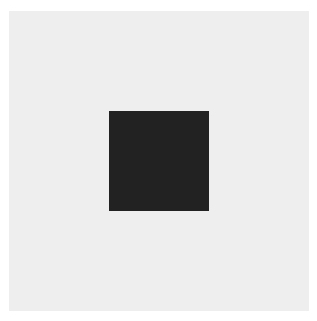
Option 2:
We’ll need another way to center the child that isn’t dependent on the width of the parent. To accomplish this, we need to use a percentage for the left value. The obvious answer is to use 50%, but that won’t really work because you’re not accounting for the width of the element that you’re centering. To make it work, we need to add in a negative left margin of half the width of the child element
Parent Div style:
position:relative;height:300px;width:500px;
Child Div style:
position:absolute;margin-left:50%;margin-top:50%;left:-50px;top:-50px;width:100px;height:100px;
Here noted that for this way child div must be aware about its width and height. Left and top values must be the -(minus) and the half of width and height respectively.