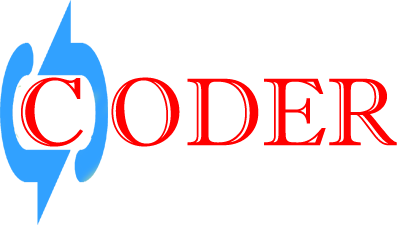Generally directory browsing can be controlled from IIS, but in dot net core, it need to configure in middleware startup. below code snipped will help you to do this:
public class Startup
{
public Startup(IConfiguration configuration)
{
Configuration = configuration;
}
public IConfiguration Configuration { get; }
// This method gets called by the runtime. Use this method to add services to the container.
public void ConfigureServices(IServiceCollection services)
{
services.AddDirectoryBrowser();
}
public void Configure(IApplicationBuilder app, IWebHostEnvironment env)
{
app.UseStaticFiles();
app.UseStaticFiles(new StaticFileOptions()
{
FileProvider = new PhysicalFileProvider(Path.Combine(Directory.GetCurrentDirectory(), @"/staticfileDir")),
RequestPath = new PathString("/staticfileDir")
});
app.UseDirectoryBrowser(new DirectoryBrowserOptions()
{
FileProvider = new PhysicalFileProvider(
Path.Combine(Directory.GetCurrentDirectory(), @"/staticfileDir")),
RequestPath = new PathString("/staticfileDir")
});
}
}Then run the program and specify it in the URLstaticfileDirPath, you will see staticfileDirAll contents under the folder.