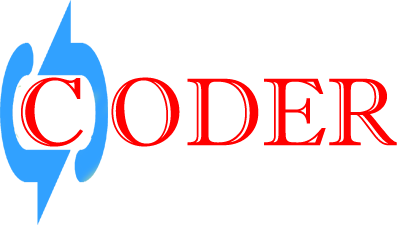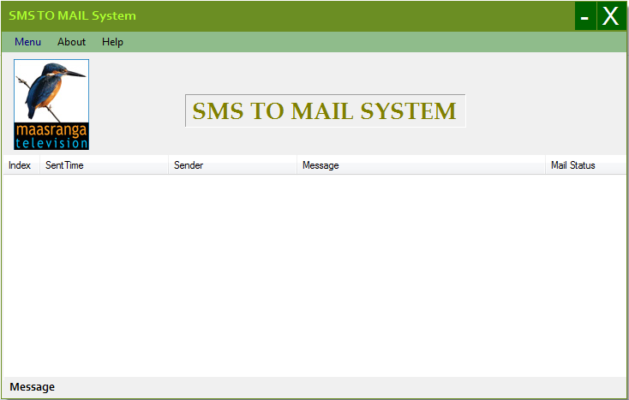Count UP & DOWN Timer
Set the hour, minute, and second for the online countdown timer, and start it. Alternatively, you can set the date and time to count days, hours, minutes, and seconds till (or from) the event. The timer triggered alert will appear and the pre-selected sound will be played at the set time.
When setting the timer, you can click the “Test” button to preview the alert and check the sound volume.
Click the “Reset” button to start the timer from the initial value. Click the “Stop” (“Start”) button to stop (start) the timer.