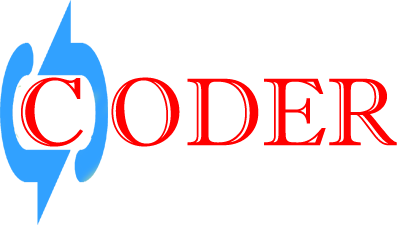The Issue is ASP.NET 4.0 has not been registered on the Web server. You need to manually configure your Web server for ASP.NET 4.0 in order for your site to run correctly.
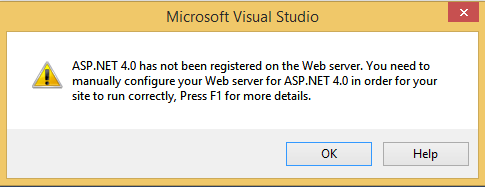
It shows with a dialog box at project opening time. This dialog box has no impact to the project once the dialog box is cleared. This dialog will continue to be displayed when Web Site Project or Windows Azure Projects are created or opened until the fix has been installed on the machine. Microsoft has published a fix for all impacted versions of Microsoft Visual Studio.
Microsoft has published a fix for all impacted versions of Microsoft Visual Studio.
Solve For Visual Studio 2013 –
- Download Visual Studio 2013 Update 4
- For more information on the Visual Studio 2013 Update 4, please refer to: Visual Studio 2013 Update 4 KB Article
For Visual Studio 2012
- An update to address this issue for Microsoft Visual Studio 2012 has been published: KB3002339
- To install this update directly from the Microsoft Download Center, here
For Visual Studio 2010 SP1
- An update to address this issue for Microsoft Visual Studio 2010 SP1 has been published: KB3002340
- This update is available from Windows Update
- To install this update directly from the Microsoft Download Center, here