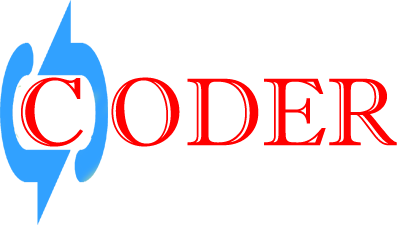Generally directory browsing can be controlled from IIS, but in dot net core, it need to configure in middleware startup. below code snipped will help you to do this: Then run the program and specify it in the URLstaticfileDirPath, you will see staticfileDirAll contents under the folder.
Author Archives: Admin
To use static file, you must Add Microsoft.AspNetCore.StaticFiles to the request pipeline of asp.net core Basic information configurationThe following code shows how to configure the static file Middleware in startup. Still dot net core routing not allowed you to access static folder content untill you configure your folder/directory path. following below link will help you […]
For easily manage your css files LESS adds some features. Clearly LESS is an extension to CSS. It is compiled to css and also dont know that LESS was used in background. No libraries or extensions are needed to use LESS. Basic feature of LESS is working with variables which allow to control commonly used […]
Child Div can be centered in many but here two easiest ways are mentioned- Centering an Absolute Element Horizontally Centering an element horizontally in the viewport or browser window. To get started, let’s bust out a simple div and give it some basic styling. Parent Div style: position:relative;height:300px;width:500px; Child Div style: position:absolute;left:0px;right:0px; width:100px;height:100px;margin:auto Centering Absolute […]
Commit and Rollback Transactions in SQL Server is a huge topic in itself. Somethings mentioned here that can be noted for working with rollback transaction. 1.You can set a savepoint/marker within a transaction using SAVE TRANSACTIONS. The savepoint defines a location in your code, to which a transaction can rollback if part of the transaction […]
Today our discussion matter on built in SQL function ROW_NUMBER(). This function simply generates row number for each row in the result. e.g. Suppose we have a table Employees. SELECT EmployeeId, EmployeeName, Salary FROM Employees EmployeeId EmployeeName ————————– P0001 Emp1 P0002 Emp2 P0003 Emp3 P0004 Emp4 P0005 Emp5 ROW_NUMBER() when assign sequence number to rows […]
SOAP is a standards-based web services technology that allows providers to abstract data and transport implementations over the web. It relies on Extensible Markup Language (XML) for its message format, and usually relies on other Application Layer protocols, most notably Hypertext Transfer Protocol (HTTP) and Simple Mail Transfer Protocol (SMTP), for message negotiation and transmission. […]
Introduction: Here in this article, I would like to cover the typical three layer architecture in C# .NET which is very useful approach for coding. It makes application more understandable, easy to maintain, easy to modify and help to maintain good look of architecture. Overview: First let me give you a small overview about the […]
Assume that you already install node exe. Also you created a node js application in netbeans environment so the next tasks are below- Step 1: Install grunt globally. To know more visit here npm install -g grunt-cli it will install grunt globally which need to call for installing grunt others plugin. Step 2: Now need […]
1 if there is no application created by you then create your nodejs application by taking help from this post. 2. Then from cmd go to your project directory and run command npm start as like below 3. Your site is ready to browse.Here my browsing url http://localhost:3000/Your browsing url can be found in your […]