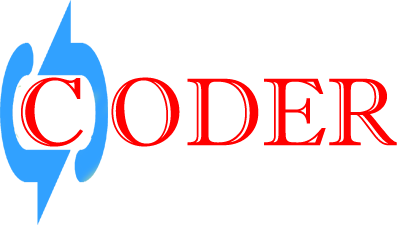2. Then from cmd go to your project directory and run command npm start as like below
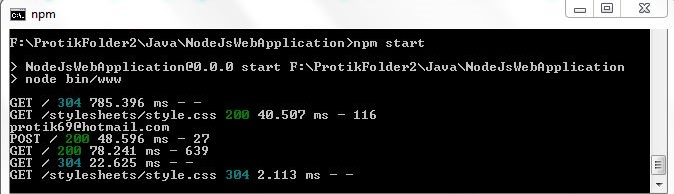
3. Your site is ready to browse.Here my browsing url http://localhost:3000/Your browsing url can be found in your project properties as like below.
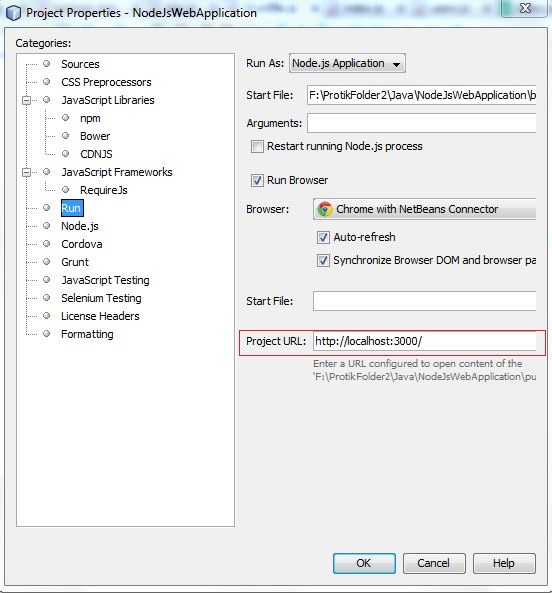
Test your site through this url.